Red-eye Removal
A very useful tool of the PhotoEnhancer that allows you to remove red-eye from your photos with easy. You get the full control over the result.
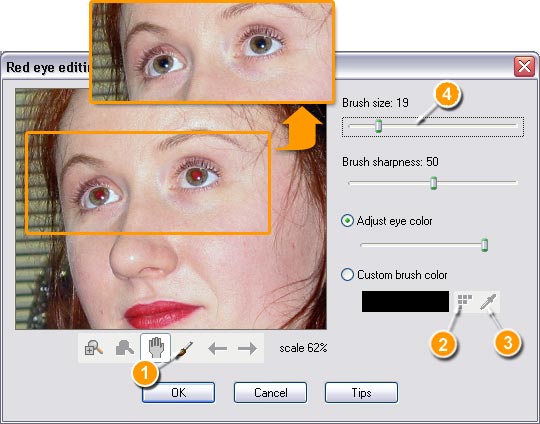
Zoom and pan the image in the preview window to see the eyes clearly (like on the screenshot).
- Select the Brush tool;
You can leave all other settings by default and skip to the step 4
- Click the
 icon to
set the custom brush color;
icon to
set the custom brush color; - Or click the
 icon to
pick the brush color from the photo;
icon to
pick the brush color from the photo; - Move the mouse pointer over the pupil and set the brush size to
be approximately equal to the size of the pupil (you can use the mouse wheel
to change the size).
Click the pupil to fix the red-eye.
More details on how to use the PhotoEnhancer is available in its Help file.