Enhance photos
You can use our built-in PhotoEnhancer tool (not available in Lite version) to fix photo colors, modify contrast and brightness. In addition you can perform basic editing operations like crop (keeping the aspect ratio, with sides proportions 3:2 and 4:3), resize, rotate, flip or sharpen on your images.
Another very useful option is red-eye removal operation.
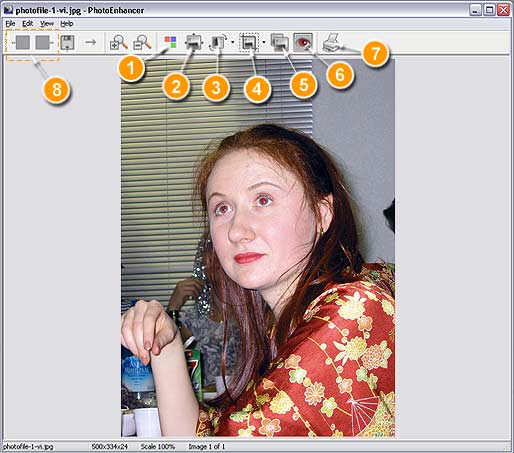
- Click the
 button to
open the color correction dialog box.
button to
open the color correction dialog box. - Click the
 button to
open the resize image dialog box.
button to
open the resize image dialog box. - Click the
 button to
rotate the current image 90 degrees clockwise. Choose other rotation options
from the drop-down list.
button to
rotate the current image 90 degrees clockwise. Choose other rotation options
from the drop-down list. - Click the
 button to
crop current image. Click the drop-down arrow to open the predefined crop
options list.
button to
crop current image. Click the drop-down arrow to open the predefined crop
options list. - Click the
 button to
open the sharpening dialog box.
button to
open the sharpening dialog box. - Click the
 button to open the red-eye removal dialog box.
button to open the red-eye removal dialog box. - Click the
 button to print the current image.
button to print the current image. - Use these buttons to switch to the next/previous image if you are editing several images at once.
More details on how to use the PhotoEnhancer is available in its Help file.