Set album parameters
Set the available for the current theme album parameters like: album title, number of thumbnails in a row, background color etc.
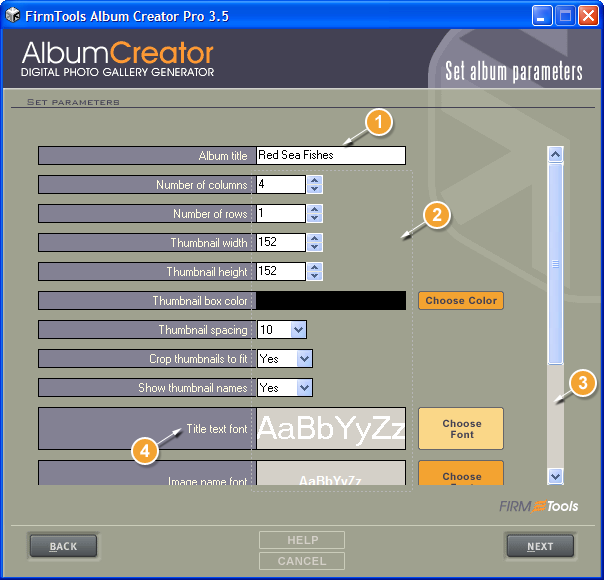
- In the Album title text box, enter the title for the album (please note, the title differs from the album project name and is only used in the generated pages).
- Set the available theme parameters for the album.
- Scroll down the list, in case all parameters are not visible.
- Mouse over the parameter name, tooltip with the parameter description appears.
The list of the available parameters completely depends on the current theme
used.
There are three common configuration parameters available for all albums:
Album title, JPEG quality and Resizing method.
With the help of JPEG quality and Resizing method parameters you can vary the final size and quality of the generated albums.
Examples:
- If you'd like to save the generated album on the CD, then you'll most probably want to have photos with the maximum quality, thus the generated album will take more disk space. In this case adjust the parameters as follows: JPEG quality set to 100% and Resizing method to Bicubic (most accurate and slow).
- If you are generating the album for the Web, use the following recommended settings: JPEG Quality from 50% up to 80% and Resizing method to Nearest Neighbor (fastest).