Album generation
Generate an album to the default directory shown in the Destination Album
Folder text box (usually C:\My PhotoAlbums\Result\[PROJECT_NAME]\, depends
on the installation),
or click Change to select a folder of your choice.
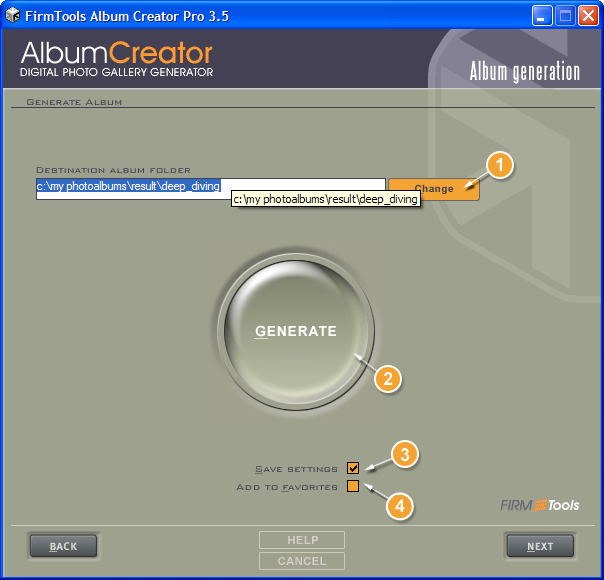
- Click Change to browse for the generation folder of your choice (it is recommended to leave the default one).Attention! All files and subfolders located in the destination folder will be deleted before generation!
- Click Generate to start the album creation process. Local album preview will be opened on successful generation (if there will be any errors during the generation the detailed error log file will be opened).
- Select Save settings check box to automatically save the changes in the album project.
- Select Add to favorites check box to add the generated album into your browser favorites (only for Internet Explorer).