Shortcut menu
Select Modify existing album at the Welcome wizard step. When you click the right mouse button on the album thumbnail, a shortcut menu appears.
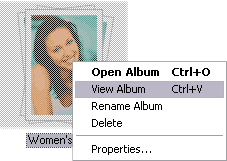
- Open album
You'll jump to the Select theme wizard step where you can start album modification. - View album
You can view your album in the Internet browser. - Rename album
Give your album different name. - Delete
Delete an album. - Properties...
View album properties.
Album Properties
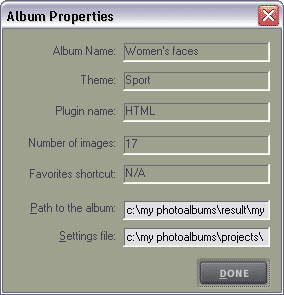
- Album name
Current name of your album - Theme
Name of the theme used to create this album - Plugin name
Type of the plugin used - Number of images
Number of images in the album - Favorites shortcut
Shortcut to favorites folder - Path to the album
Shows path to current album - Settings file
Shows path to the project file where all current album settings are stored
Album projects are XML compatible files and have .acp extension. You can manually edit its options or batch import/export photos or descriptions into/from the project.